- Shopping, made easy.
- /
- Get the app!
Troubleshooting Steps to Resolve the Zebra ZT410 Ribbon Out Error Inspect the ribbon sensor The ribbon sensor is responsible for detecting the presence and movement of the ribbon during printing. A clean and unobstructed ribbon sensor ensures accurate detection of the ribbon, reducing the chances of false error messages like “Ribbon Out” or other printing issues. Brush, air blow, or vacuum any accumulated paper lint and dust away from ribbon sensors with lint-free cloth. Adjust the ribbon tension If the ribbon tension is too loose, the printer may not detect the presence of the ribbon correctly, leading to the “Ribbon Out” error message. Similarly, if the tension is too tight, it can cause ribbon breakages or difficulties in ribbon movement, triggering the error as well. Load ribbon correctly Loading the ribbon correctly in a printer is essential to ensure optimal print quality, prevent damage to the printer, minimize wastage, maintain efficiency, and prolong the life of the printhead. Use ribbon wider than the media to protect the printhead from wear. Follow these steps to correctly load the ribbon. Manually calibrate the printer Calibration helps resolve errors and issues in print quality and alignment by ensuring that the printer is properly calibrated to the label or media being used. Reference these instructions to calibrate your printer. Print a sensor profile The sensor profile can help you understand if the ribbon detection threshold is set correctly. The “ribbon out threshold” refers to the level at which the printer determines that the ribbon is running out or not properly detected. When you refer to the sensor profile and observe the printed lines or patterns, there is typically a designated line or area that indicates where the ribbon should be detected. If the ribbon out threshold is set too high, meaning it is positioned above that designated line, the printer may not properly detect the ribbon, leading to the Ribbon Out Error. To resolve this issue, you would need to adjust the ribbon out threshold to a suitable level where it aligns with the line indicating the ribbon detection area. This adjustment can usually be done through the printer's settings or calibration options. Load printer defaults Loading printer defaults can help resolve the Ribbon Out Error by resetting the printer's settings to their default values. This can address any misconfigured settings that might be causing the error. Refer to Load Defaults for more information. Check your print method & media type Zebra ZT410 printers offer two primary print methods: direct thermal and thermal transfer. Ribbon is only used with thermal transfer labels. For direct thermal labels, do not load ribbon in the printer. Direct thermal transfer creates images and text directly on the label material without the need for a ribbon. The printing process relies on the direct application of heat to the label, causing a chemical reaction in the label's thermal coating and producing the desired print. Thermal transfer uses a thermal transfer ribbon that transfers ink onto the label material through heat. The ribbon acts as a carrier for the ink, ensuring precise and durable printing results.
 Zebra Zd420 Thermal Transfer Printer - Monochrome - Desktop - Label Print - 4.09 Print Width - ZD42042-C01E00EZ (Renewed)
KWD 99
Zebra Zd420 Thermal Transfer Printer - Monochrome - Desktop - Label Print - 4.09 Print Width - ZD42042-C01E00EZ (Renewed)
KWD 99
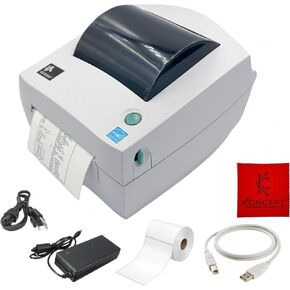 GC420D Zebra Direct Thermal Label & Barcode Printer Bundle - 1 Year Warranty - with 20V, USB 2.0 Cable & Microfiber Cleaning Cloth- Parallel/Serial/USB Connectivity (Renewed)
KWD 59
GC420D Zebra Direct Thermal Label & Barcode Printer Bundle - 1 Year Warranty - with 20V, USB 2.0 Cable & Microfiber Cleaning Cloth- Parallel/Serial/USB Connectivity (Renewed)
KWD 59
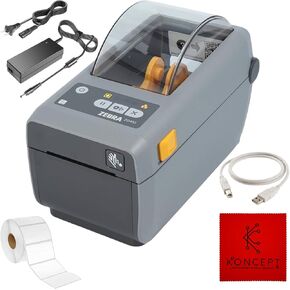 ZD410 Zebra USB Connectivity Thermal Label Printer Bundle - 1 Year Warranty - Zebra Direct Thermal Desktop Monochrome Printer with 24v, USB 2.0 Cable, 2.25" x 1.25" Label Roll (Renewed)
KWD 72
ZD410 Zebra USB Connectivity Thermal Label Printer Bundle - 1 Year Warranty - Zebra Direct Thermal Desktop Monochrome Printer with 24v, USB 2.0 Cable, 2.25" x 1.25" Label Roll (Renewed)
KWD 72
 HP OfficeJet Pro 8028e Wireless All-in-One Inkjet Color Photo Printer, Copier, Scanner, Fax Machine with Mobile/Cloud Printing, Automatic Duplex, White (1K7K7A), XPI USB Printer Cable (Renewed)
KWD 64.500
HP OfficeJet Pro 8028e Wireless All-in-One Inkjet Color Photo Printer, Copier, Scanner, Fax Machine with Mobile/Cloud Printing, Automatic Duplex, White (1K7K7A), XPI USB Printer Cable (Renewed)
KWD 64.500