- Shopping, made easy.
- /
- Get the app!
ONE MACHINE FOR MULTIPLE PURPOSES:
1. A4 Can Fold 17 Pieces of 80g Paper.Suitable for Folding Various Invitations.Covers.Promotional Pages.Etc.
2. Suitable for Binding Various Documents and Materials.The Thickest Copy Paper Is 20 Sheets
3. Widely Used in Binding Various Types of Brochures.Manuals.And Books.
SPECIFICATION:
Product Name:Electric Paper Book Stapler Creaser
Material: Steel
Maximum number of binding sheets:about 20 sheets of 80g paper (only order without folding)
Maximum number of folded sheets:about 16 sheets of 80g paper (only folded but not ordered)
Maximum binding paper size: 315X440MM (>A3)
Motor Power: 220v/50hz/70w
Staples: 24/6 Staples
Packing Weight: 21kg
Packing Size: 58x48x23cm
PACKAGING LIST:
1* Electric Paper Book Stapler Creaser
STEPS:
1. Attach Staples to the Binding Head.
2. Turn on the Switch.
3. Connect Power
4. Place the Materials to Be Bound and Then Set the Back of the Duplex Printer.
5. Manually Press the Stapler Head and Lift It Quickly.
6. Binding Completed
 Automatic Clinch Binding Machine,A3 Saddle Stitch Flat-Clinch Binding Machine-5 Nail Positions,Perfect for Office and School Use
KWD 0
Automatic Clinch Binding Machine,A3 Saddle Stitch Flat-Clinch Binding Machine-5 Nail Positions,Perfect for Office and School Use
KWD 0
 70W Manual Paper Booklet Folder MAX 12.4" × 17.3" Paper Book Folding Machine for Printing Factories and Schools (Black)
KWD 0
70W Manual Paper Booklet Folder MAX 12.4" × 17.3" Paper Book Folding Machine for Printing Factories and Schools (Black)
KWD 0
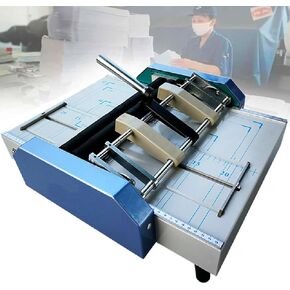 Electric Paper Book Stapler Creaser,Saddle Stitch Flat-Clinch Automatic Binding Machine for Printing Factories and Schools
KWD 0
Electric Paper Book Stapler Creaser,Saddle Stitch Flat-Clinch Automatic Binding Machine for Printing Factories and Schools
KWD 0
 Automatic Book Binding Stapler Stitch,A3 Saddle Stitch Flat-Clinch Binding Machine-5 Nail Positions,Perfect for Office and School Use
KWD 0
Automatic Book Binding Stapler Stitch,A3 Saddle Stitch Flat-Clinch Binding Machine-5 Nail Positions,Perfect for Office and School Use
KWD 0