- Shopping, made easy.
- /
- Get the app!
Applicable : For pro3/4/ pro5/ pro6/pro7 : for Solutions Product Layout: English Material: ABS chocolate key + PU leather Features: Fn combined multimedia function Applicable system: The keyboard size is specially designed for pro3/pro4/pro5. The keyboard supports for systems and can be in many aspects. Support Agreement: 5.0 Power is connected to the power supply via the USB interface. Lithium battery capacity: 350 mAh Working temperature: -10°C ~ 55°C Charging time: 2-3 hours Use time: 95 hours Standby time: 100 days life: 5 million times Effective operating distance: 10 meters Size: Approx. 29.5*22*0.5cm/11.61*8.66*0.2in Weight: Approx. 446 g Package list: * Keyboard * USB Cable * Instruction Manual Use Tutorial: 1. Open the keyboard and push the switch in the lower right corner from (OFF to ON). At this time, the leather keyboard is activated, and the is turned off after 3 seconds. 2. Then click the (Link ) / (connect ) to it, then the is on and the light flashes. 3. Open the tablet, find -- Settings -- turn on and -- turn on -- search for nearby devices -- (search for keyboard) click on the connection. 4. Tablet screen prompt ( pairing request (enter password XXXX to pair keyboard)), enter the number displayed on the screen on the keyboard and press the Enter key, the connection is successful! Note: Please note that the new type and old type of this product will be sent randomly, and make sure you will not mind before ordering.
 SamsungS Latest for The TabLg/Pho and Tablets for 2018 Metallic Product with Fine Soft Lightweight and Easy to Use Stylistic Features (Blue)
KWD 3.500
SamsungS Latest for The TabLg/Pho and Tablets for 2018 Metallic Product with Fine Soft Lightweight and Easy to Use Stylistic Features (Blue)
KWD 3.500
 Pad Keyboard: 63 Key Magnetic Absor Light Weight Essential for Multi Touch Usage and Performance Improvement Pad 5 Pro Keyboard Portable Cancellation Solution
KWD 26.500
Pad Keyboard: 63 Key Magnetic Absor Light Weight Essential for Multi Touch Usage and Performance Improvement Pad 5 Pro Keyboard Portable Cancellation Solution
KWD 26.500
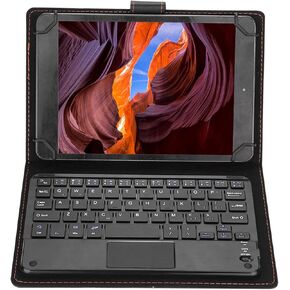 aqxreight Keyboard with Touchpad for 7/8-Inch Tablets Compatible with Systems Ultra Slim Design Built-in Protective Case Battery Life up to 75 Hours
KWD 14.500
aqxreight Keyboard with Touchpad for 7/8-Inch Tablets Compatible with Systems Ultra Slim Design Built-in Protective Case Battery Life up to 75 Hours
KWD 14.500
![Spigen Camera Lens Screen Protector [GlasTR EZ Fit Optik Metal] Designed for iPad Pro (2024) - 11 inch / 13 inch [Case Friendly] - Space Black [1 Pack]](https://cdn1.tilga.com/md/prod/3/2949/3/112251648.14676.jpg) -41%
Spigen Camera Lens Screen Protector [GlasTR EZ Fit Optik Metal] Designed for iPad Pro (2024) - 11 inch / 13 inch [Case Friendly] - Space Black [1 Pack]
KWD 5
-41%
Spigen Camera Lens Screen Protector [GlasTR EZ Fit Optik Metal] Designed for iPad Pro (2024) - 11 inch / 13 inch [Case Friendly] - Space Black [1 Pack]
KWD 5