- Shopping, made easy.
- /
- Get the app!
Product Description:
Usb Gamepad Controller: It is usb game controller for Windows PC,Mac and Raspberry PI, connected by standard 2.0 USB port,no need extra driver,just plug and play, simple use.
Widely Comptiable: you can play on any PC or Mac with a usb port, compatible for Win98, ME, forVista, 2000, 2003, XP, 7, 8, 8.1, 10 ; for Linux Ubuntu, for RetroPie systems; for Mac OS X and beyond.NOTE: it not compatible for classic mini, Wii, Switch.
Wired Controller: for NES classic style, comes with built-in 5.6ft.long cord (not wireless), which is long enough for playing games with comfortable distance.
Product Information:
For NES Classic Wired USB Controller PC Gamepad Joystick Bring Back Your Youth Memories With USB Controller for NES gaming. for USB NES controller is supported to play the old games
High Copmpatible
Compatible for Win98, ME, Vista, 2000, 2003, XP, 7, 8, 8.1, 10 ;Linux Ubuntu, for RetroPie systems; for Mac OS X and beyond. Compatible for 32-bit and 64-bit computers! Play on any PC or Mac with a USB port.
TIPS: NOT compatible for the classic mini , wii, switch.
MAC SYSTEM NEED A SPECIAL DRIVER. Enter the web " Joytokey" to download the driver.
You can play your favorite emulators of the games you remember best without ANY trouble.
Download an emulator and the game you want,(make sure that you own the game your downloading) open the emulator and configure the controls.
Tips: If you meet this issues: The controller can't be recognized.Please remember important thing: Make sure the controller pluged in before starting the emulator, for everytime!!
Package Contents:
2 x for Classic USB NES Controller
 USonline911 4Pcs 2024 Upgraded Replacement 3D Analog Rocker Joy Stick Replacement for Nintendo Switch Controller NS Gamepad Joycon Game Pad
KWD 6
USonline911 4Pcs 2024 Upgraded Replacement 3D Analog Rocker Joy Stick Replacement for Nintendo Switch Controller NS Gamepad Joycon Game Pad
KWD 6
 USonline911 2025 New Games Console Retro 5000 Games,Retro Dock Stick 1080p (FHD) Resolution, HDMI Output, Whit 2 Wireless Controllers, Plug and Play Video Games for TV
KWD 11.500
USonline911 2025 New Games Console Retro 5000 Games,Retro Dock Stick 1080p (FHD) Resolution, HDMI Output, Whit 2 Wireless Controllers, Plug and Play Video Games for TV
KWD 11.500
 Wired USB Controller for PC & Xbox 360 (Black)
KWD 9
Wired USB Controller for PC & Xbox 360 (Black)
KWD 9
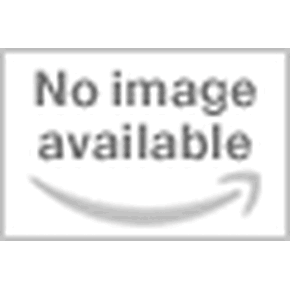 USonline911 Repart Part Right and Left Slide Rail With Flex Cable Fix Part Replacement for Nintendo Switch Joy-con Console NS Rebuild Track
KWD 6.500
USonline911 Repart Part Right and Left Slide Rail With Flex Cable Fix Part Replacement for Nintendo Switch Joy-con Console NS Rebuild Track
KWD 6.500