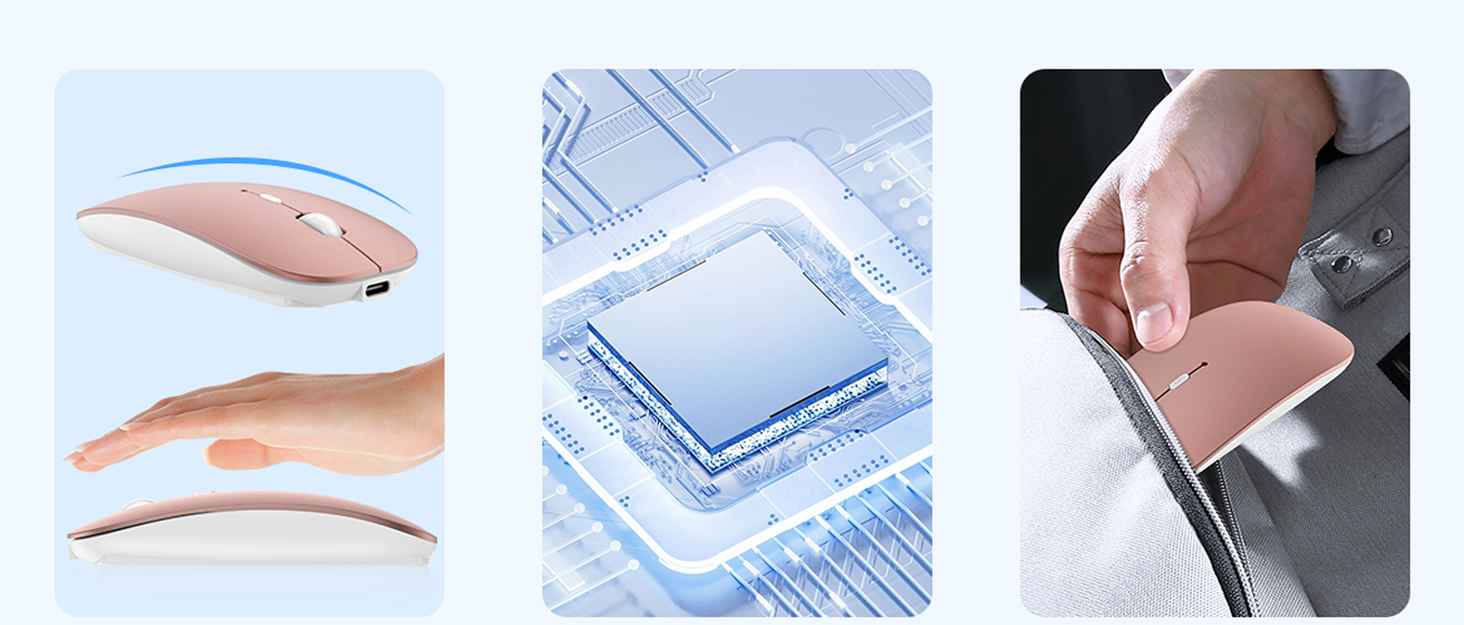- Shopping, made easy.
- /
- Get the app!
Specifications:
-Color: White/Black
-Frequency range: 2.403GHZ ~ 2.480GHZ
-Operating range: 25 meters(MAX), without signal disturbance and no direction limit.
-Weight: 120.8g
-Operational voltage: 3.3V
-TX Power: less than +4dBm
-Power consumption: 5mA, normally working around 30-50 days.(lowest power consumption).
-Battery Type: Built-in lithium-ion battery
-Notice: After 3 minutes without any operating will into sleep mode, press any key about to wake up.
Computer system compatibility:
Windows 2000
Windows XP
Windows Vista, Windows CE, Windows 7, Windows 10
Linux, Android
Packing list:
- 1x Keyboard
- 1x USB wireless receiver
- 1x User manual
- 1x Charging cable
Note:
Your tv box or smart tv should have a standard USB interface to connect it, or the mini keyboard will not work.
For this mini keyboard with touchpad, its our Private Model, with USA and China Appearance Patent.
The USB mini receiver is located in the battery compartment.
How to Use:
1. Open the cover at the bottom of the keyboard, take the Nano USB receiver of the keyboard out and plug into the USB port of your computer. Then please turn on the on/off switch of your keyboard to "on" position and your computer will recognize your keyboard automatically and work.
2. After finishing using it, push the switch to the off position.
Please plug the USB receiver out from your connecting devices and then insert back in the keyboard.
This product only has an Italian instruction manual. If you need an English one, we can send you the electronic version. Please contact us.