- Shopping, made easy.
- /
- Get the app!
Spec:
Item Type: Controller Adapter
Product Material: ABS
Compatible Controllers: for S, for Series X/S, for Wii, for Wii U Pro, for Switch Pro, for Switch Joycon, for , for Retro Bit, for PS3, for and Other Controllers (Note: Only Official for PS3 Controllers Are Supported. )
LED Status:
Red LED Fully Illuminated: Failure
Red LED Blinking: Searching for Controller
Blue LED Off: Connection Successful
Button Used:
Short Press: Disconnect All Devices and Start New Pairing
Hold for 10 Seconds: Restore Default Configuration and Clear Pairing Key
Package List:
1 x Controller Adapter
1 x Instruction Manual
How To Use:
Remove the product and use it.for Blueretro Firmware Upgrade Guide:
1. Plug the adapter into the mainframe and power on the mainframe.
2. Disconnect the linked controllers.
3. Turn on on your computer and enter the website.
4. Follow the prompts and select BlueRetro OTA FW update.
5. Plug the adapter into the controller.
6. Turn on.
Note:
This product may not be compatible with for , for Series X and for Series S consoles due to for software updates.

 Portable Rechargeable Battery Charger Adapter AC 100-240V Power Supply for Sony PSP with Indicator Display Charging Situation, Suitable for PSP 1000 2000 3000 (US Plug)
KWD 6.500
Portable Rechargeable Battery Charger Adapter AC 100-240V Power Supply for Sony PSP with Indicator Display Charging Situation, Suitable for PSP 1000 2000 3000 (US Plug)
KWD 6.500
 Host Back Bracket for Switch Console Back Stand, Back Cover Support Stand, Kickstands Repair Kit. (Black)
KWD 2.500
Host Back Bracket for Switch Console Back Stand, Back Cover Support Stand, Kickstands Repair Kit. (Black)
KWD 2.500
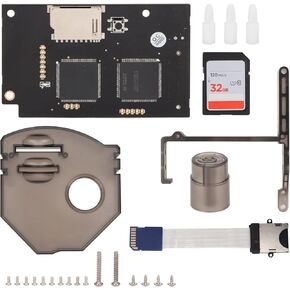 Optical Drive Simulation Board Kit for VA1 (Optical Drive Board + Remote SD Card Installation Kit + 32G Game SD Card), V5.15b, with 2 Heat Sinks.
KWD 24.500
Optical Drive Simulation Board Kit for VA1 (Optical Drive Board + Remote SD Card Installation Kit + 32G Game SD Card), V5.15b, with 2 Heat Sinks.
KWD 24.500
 Cooling Fan and USB Hub for PS4 Slim,Automatic Temperature Sensor Controlled Cooler and 4-Port USB 2.0/3.1 Adapter Splitter for PS4 Slim Gaming Console
KWD 11.500
Cooling Fan and USB Hub for PS4 Slim,Automatic Temperature Sensor Controlled Cooler and 4-Port USB 2.0/3.1 Adapter Splitter for PS4 Slim Gaming Console
KWD 11.500