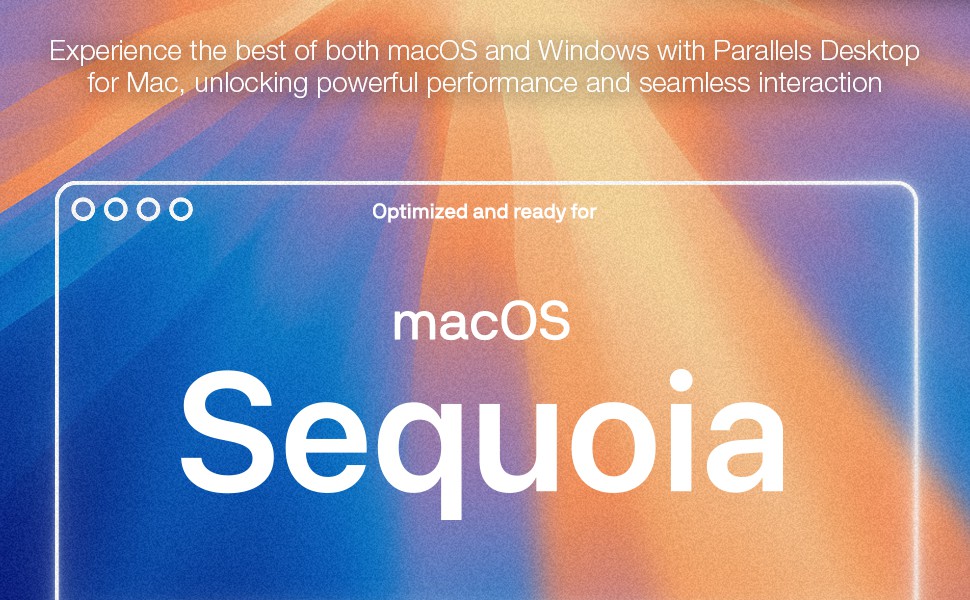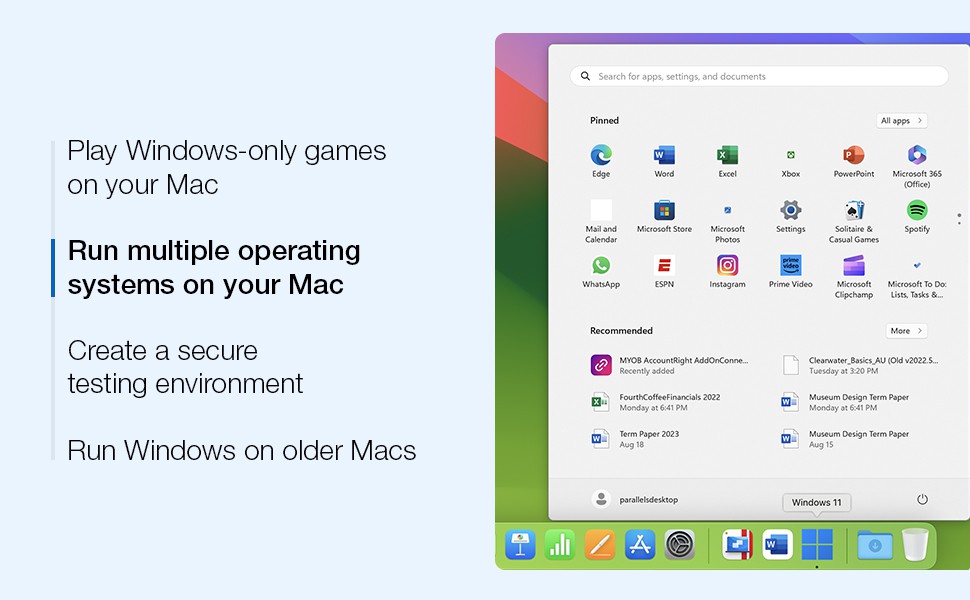- Shopping, made easy.
- /
- Get the app!
Parallels Desktop for Mac is a fast, easy, and powerful way to run Windows on Intel or Apple silicon. Seamlessly switch between Mac and Windows applications, while retaining the macOS appearance or use the familiar Windows desktop aesthetic. Powerful 3D performance fuels demanding graphical applications, games, and a wide array of OSes, including Windows and Linux VMs. As a subscription license bonus, Parallels Toolbox offers 40+ practical tools to simplify your everyday tasks like recording your screen, cleaning your drive, taking screenshots, or downloading a video. It's no wonder millions of Mac users love Parallels.
Let's Stay Connected! Stay up to date on the latest product news and exclusive offers just for you! Near the product title, click on the Visit the Corel Store hyperlink and then the +Follow button when you reach the store.
System Requirements:
Operating System: macOS Sonoma 14.0 or newer (when released), macOS Ventura 13.2 or newer, macOS Monterey 12.6 or newer
Processor: Apple M2, M2 Pro, M2 Max, M2 Ultra, M1 Pro, M1 Max and M1 Ultra chips. Intel Core i5, Core i7, Core i9 or Xeon processor
Memory: Minimum 4 GB of RAM, 16 GB of RAM or more recommended
Storage: 600 MB for Parallels Desktop application installation
Additional disk space for the guest operating system (at least 16 GB is required for Windows OS)
SSD drive recommended for better performance
Graphics: Apple M2, M1 Ultra, M1 Pro, M1 Max, and M1 chips, Intel, AMD Radeon, or NVIDIA graphics cards
Internet connection is required for product activation, updates, and select features
An an earlier product version is installed for macOS Big Sur 11.7 or newer, macOS Catalina 10.15.7 or newer, macOS Mojave 10.14.6 or newer
For full requirements, please see full detailed list on the Parallels website)