- Shopping, made easy.
- /
- Get the app!
Distance: 100m~200m
HOW to use WIFI Module Compatible With PIXHAWK?
1.How to connect?
use 6P line connects to flight controller.
Due to the different firmware, some firmware, two ports can be used, some firmware can only use one of the ports. So find one of the available ports Compatible With the connection.
Compatible With PX4 firmware, only TELEM1 can be used, can not use TELEM2.
Compatible With Ardupilot firmware, It is recommended to use the TELEM2 port. Or find one of the available ports Compatible With the connection.
Compatible With PX4 firmware, should use TELEM1 port.
2.How to use?
Please note:When using Wifi Radio Telemetry connection, it must use Power Module or 5V ESC to supply power to the flight control. USB cannot be inserted because USB priority is higher than Radio Telemetry. If USB is plugged in, it cannot be used Compatible With radio telemetry transmission.
Power LED: when power , the red LED is on.
Connect LED: when connect with ground controlsuccessfully, the blue LED is flahing. when disconnect with ground control ,the blue LED is on.
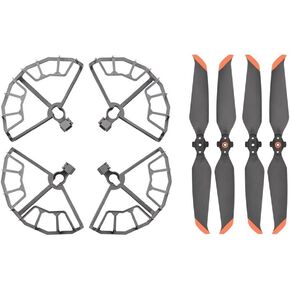 Propeller Protector Guard Compatible with D Air 2 Air 2S Compatible Quick Release Bumper Fan Cover Spare Parts Kit(for AIR 2 AIR 2S)
KWD 10
Propeller Protector Guard Compatible with D Air 2 Air 2S Compatible Quick Release Bumper Fan Cover Spare Parts Kit(for AIR 2 AIR 2S)
KWD 10
 Upper Middle and Bottom Shell with Landing Gears Compatible with D Phantom 4 Pro V2.0 and RTK(4PCS Antenna Cover)
KWD 11
Upper Middle and Bottom Shell with Landing Gears Compatible with D Phantom 4 Pro V2.0 and RTK(4PCS Antenna Cover)
KWD 11
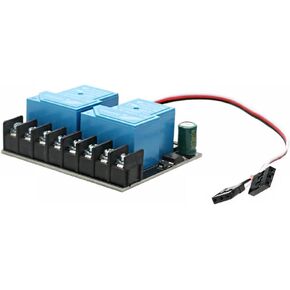 30A Dual-Way Relay Switch Electric On-Off Light Controller Module 12-80V Compatible with RC Aircraft Motor Forward Reverse
KWD 15
30A Dual-Way Relay Switch Electric On-Off Light Controller Module 12-80V Compatible with RC Aircraft Motor Forward Reverse
KWD 15
 Quick-Release Propellers Compatible with D Inspire 2 1550T Compatible with 4K Camera Folding Drone Quadcopter Props 2 Pair
KWD 30.500
Quick-Release Propellers Compatible with D Inspire 2 1550T Compatible with 4K Camera Folding Drone Quadcopter Props 2 Pair
KWD 30.500