- Shopping, made easy.
- /
- Get the app!
OverviewUSB 2.0 HUB_1 to 4 hub module based on the FE1.1s chip for development, can be a USB interface to expand to 4 USB interfaces, 5V DC input, support for USB high-speed 480Mbps, with LED indicators, the input side of the board on-board 2A fuse, the output side of the USB interface board on-board 2A fuse, with over-current protection, high performance, low power consumption, low-cost features. Features.
Features
1. Multi-port expansion: the hub is able to expand a single USB 2.0 interface into four independent USB ports, making it easy to connect multiple USB devices at the same time.
2. PH2.0 interface design: Adopting the PH2.0 interface, this design usually means a more compact and robust connection, which is suitable for space-constrained application scenarios or situations that require frequent plugging and unplugging, while providing good electrical performance and durability.
3. Transfer Rate: Supports USB 2.0 high speed data transfer rate (up to 480Mbps), which is sufficient for most daily file transfers and peripheral use.
4. Portable design: Compact size, easy to carry, whether for desktop use or traveling with very convenient.
5. LED Indicators: usually equipped with LED status indicators, which can help users visualize the working status of each port for easy troubleshooting.
Specification
Input voltage: DC5V
Input port: 2.0mm horizontal chip terminal
Chip: FE1.1S chip
Indicator light: power indicator + 4-way USB indicator light
Support USB interface expansion one to four
Support USB2.0, transmission speed up to 480Mbps
Self-contained power indicator and four-way USB signal indicator light
On-board input and output fuses, support for over-current protection
Fuse: Input side for 2A output side for 4-way 2A fuse
Size: 30.2*65mm
Product application scope: keyboard, mouse, mobile hard disk, card reader, U disk, printer, USB fan, hand drawing board, writing board, For PS 4, USB mouse pad and so on.
Instructions for use:
1, to the computer to install USB driver;.
2, the input side of the computer connected to the USB socket, the output side of any connection to a USB device, at this time the LED power indicator and the USB signal indicator will light up.
3, at this time open the USB device viewer or the computer comes with the device manager, will show the information of the USB device and the corresponding COM port.
 2.8'' ESP32 Module ESP32-2432S028R WiFi+BT Dual-core Smart Display Screen LCD TFT Module ILI9341 Driver 240X320 for Arduino IoT
KWD 7.500
2.8'' ESP32 Module ESP32-2432S028R WiFi+BT Dual-core Smart Display Screen LCD TFT Module ILI9341 Driver 240X320 for Arduino IoT
KWD 7.500
 2Pcs Type-C USB CH32V003 Development Board Minimum System core Board for Nano RISC-V
KWD 4.500
2Pcs Type-C USB CH32V003 Development Board Minimum System core Board for Nano RISC-V
KWD 4.500
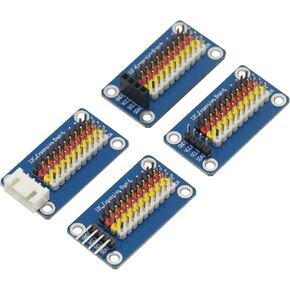 I2C Interface Expansion Module I2Chub I2Cadapter Board
KWD 5
I2C Interface Expansion Module I2Chub I2Cadapter Board
KWD 5
 1.69 Inch 1.69" Color TFT Display Module HD IPS LCD LED Screen 240X280 SPI Interface ST7789 Controller for Arduino
KWD 0
1.69 Inch 1.69" Color TFT Display Module HD IPS LCD LED Screen 240X280 SPI Interface ST7789 Controller for Arduino
KWD 0