- Shopping, made easy.
- /
- Get the app!
Switching out of S mode in Windows 11
Windows 11 in S mode is designed for security and performance, exclusively running apps from the Microsoft Store. If you want to install an app that isn't available in the Microsoft Store, you'll need to switch out of S mode
1. On your PC running Windows 11 in S mode, open Settings > System > Activation.
2. In the Switch to Windows 11 Pro section, select Go to the Store. (If you also see an "Upgrade your edition of Windows" section, be careful not to click the "Go to the Store" link that appears there.)
3. On the Switch out of S mode (or similar) page that appears in the Microsoft Store, select the Get button. After you see a confirmation message on the page, you'll be able to install apps from outside of the Microsoft Store.
Activate pre-installed Office 365:
1.Launch any Office app >
2.Start your activation by signing in with your Microsoft account(Create a account if you don't have one yet) >
3.Click "Activative Office" >
4.Sign in your account and follow the next prompts. >
5.Complete Step 1,2 and 3 >
6.Click on Refresh once Office is ready >
7.Open a document and accept the license agreement.
Memory: Upgraded to 16GB RAM
Storage:64GB eMMC + 256GB SD Card
Display: 14.0-inch diagonal, HD (1366 x 768), micro-edge, BrightView
Processor: Intel Celeron N4120, up to 2.6 GHz, 4 Cores & 4 Threads
Battery Life: Up to 10 hours
Graphics: Intel UHD Graphics 600
Webcam: HP True Vision 720p HD camera with integrated dual array digital microphones
Connectivity: 802.11a/b/g/n/ac Wi-Fi and Bluetooth
Operating System: Windows 11 Home in S mode
 HP 15.6" FHD, Athlon N3050, 4GB RAM, 128GB SSD, Silver, Windows 10 Home in S Mode Plus Microsoft Office, 15-ef1001wm
KWD 85.500
HP 15.6" FHD, Athlon N3050, 4GB RAM, 128GB SSD, Silver, Windows 10 Home in S Mode Plus Microsoft Office, 15-ef1001wm
KWD 85.500
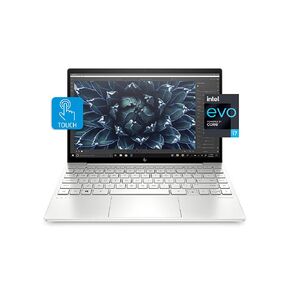 HP ENVY 13 Laptop, Intel Core i7-1165G7, 8 GB DDR4 RAM, 256 GB SSD Storage, 13.3-inch FHD Touchscreen Display, Windows 10 Home With Fingerprint Reader, Camera Kill Switch (13-ba1010nr, 2020 Model)
KWD 167.500
HP ENVY 13 Laptop, Intel Core i7-1165G7, 8 GB DDR4 RAM, 256 GB SSD Storage, 13.3-inch FHD Touchscreen Display, Windows 10 Home With Fingerprint Reader, Camera Kill Switch (13-ba1010nr, 2020 Model)
KWD 167.500
 2022 HP Chromebook 14" FHD IPS Thin and Light Laptop, Intel Celeron N4000 Processor, 4GB Memory, 32GB eMMC, Backlit Keyboard, Audio by B&O, Chrome OS, Ceramic White, W/ IFT Accessories
KWD 119.500
2022 HP Chromebook 14" FHD IPS Thin and Light Laptop, Intel Celeron N4000 Processor, 4GB Memory, 32GB eMMC, Backlit Keyboard, Audio by B&O, Chrome OS, Ceramic White, W/ IFT Accessories
KWD 119.500
 2019 HP Envy x360 15.6" FHD Touchscreen 2-in-1 Laptop Computer, AMD Ryzen 5 2500U Quad-Core up to 3.6Ghz(Beat I7-7500U), 16GB DDR4, 512GB SSD, 802.11AC WiFi, Bluetooth 4.2, USB-C 3.1, HDMI, Windows 10
KWD 146.500
2019 HP Envy x360 15.6" FHD Touchscreen 2-in-1 Laptop Computer, AMD Ryzen 5 2500U Quad-Core up to 3.6Ghz(Beat I7-7500U), 16GB DDR4, 512GB SSD, 802.11AC WiFi, Bluetooth 4.2, USB-C 3.1, HDMI, Windows 10
KWD 146.500