- Shopping, made easy.
- /
- Get the app!
Product Spec:
Connection Mode: BT5.1 Connection
Chip: PixArt 3065
Resolution: 800/1200/1600 (short press the button to adjust the resolution,long press it to pair bluetooth mode)
Number of Buttons: 4 Keys
Voltage/Current: 5V/500mA
Operating Distance: 10M
Battery Capacity: 120mAh lithium battery
Charging Cable(Data cable) Length: 20cm
TF Card Read/Write Speed: 20MB/s (Supports up to 2TB capacity)
Dimensions: 7.8×3.8×2.2cm
Weight: 26g
Packaged included:
- 1× Mini Wireless Mouse
- 1× USB-C to USB-C Cable (20cm)
- 1× User Manual
Led indicator Spec:
1.Data Transfer Indicator: Bluetooth indicator flashes during data transfer.
2.Charging Status: Steady green light during charging; light turns off when fully charged.
3.Low Battery Alert: Red light flashes when battery is low.
How to use our product?
1. Wireless Connection:
Step 1: Slide the power switch on the mouse bottom to "ON". The Bluetooth indicator will light up blue and blink, entering pairing mode.
Step 2: Enable Bluetooth on your device (tablet/PC/phone), navigate to "BT" settings, and connect to "BT5.1Mouse". The blue light turns off once paired.
Step 3: Move the mouse or click buttons to start using.
Note:
1.If the device fails to detect "BT5.1Mouse", press and hold the DPI switch (Bluetooth pair button) for 2-3 seconds to restart pairing.
2. TF Card Read/Write
Step 1: Open the TF card slot cover at the mouse tail.
Step 2: Insert the TF card into the slot following the directional guide.
Step 3: Connect the mouse to a device (PC/tablet/phone) using our data-transfer-enabled Type-C cable.
Step 4: The TF card indicator blinks rapidly during data transfer and stays lit once ready.
 -7%
Wireless Bluetooth Mouse Cute Strawberry Shape Dual-Mode (2.4G+BT), Lightweight and Portable, 1000DPI, 3-Button Silent, Pink, Ambidextrous, 10m Range
KWD 7
-7%
Wireless Bluetooth Mouse Cute Strawberry Shape Dual-Mode (2.4G+BT), Lightweight and Portable, 1000DPI, 3-Button Silent, Pink, Ambidextrous, 10m Range
KWD 7
 -9%
Bluetooth Arc Mouse - Portable Mini Folding Travel Mouse Without USB Receiver, Foldable Mice for Laptop, Tablet - Black
KWD 10
-9%
Bluetooth Arc Mouse - Portable Mini Folding Travel Mouse Without USB Receiver, Foldable Mice for Laptop, Tablet - Black
KWD 10
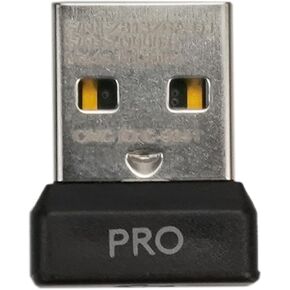 USB Dongle Mouse Receiver Adapter Replacement for Logitech G Pro Wireless Mouse
KWD 7
USB Dongle Mouse Receiver Adapter Replacement for Logitech G Pro Wireless Mouse
KWD 7
 KUNSI Ergonomic Mouse, 2.4G Wireless Vertical Ergo Mouse, 800/1200/1600 Adjustable DPI,6 Buttons Wireless Mouse for Laptop/MacBook/PC/Desktop-Black
KWD 4
KUNSI Ergonomic Mouse, 2.4G Wireless Vertical Ergo Mouse, 800/1200/1600 Adjustable DPI,6 Buttons Wireless Mouse for Laptop/MacBook/PC/Desktop-Black
KWD 4