- Shopping, made easy.
- /
- Get the app!
Product Description: 📱 10.1-Inch Touch Screen Panel Digitizer Glass for AOCWEI X500 45PIN
Upgrade your AOCWEI X500 with our high-quality touch screen digitizer glass, restoring your tablet to its original condition with responsive touch functionality.
🔧 Installation Guide:
Before starting the installation, disconnect the battery to prevent static damage. Carefully remove the old screen and connect the new digitizer. Follow online tutorials or seek professional help for a smooth installation process.
💡 Important Notes:
This product has two versions based on the flex cable connector: 45PIN and 50PIN. Please check the connector type on your original screen before purchasing to ensure compatibility.
Handle the new touch screen with care as it is a delicate component. Avoid excessive bending of the flex cable as it can lead to malfunction.
📦 Package Contents:
1x 10.1-inch touch screen digitizer glass
No additional tools or manuals are included, but standard repair tools can be used for installation.
📞 Customer Service:
Your satisfaction is our top priority. If you encounter any issues, please contact our support team for assistance. We are here to help ensure you are happy with your purchase.
📜 Warranty and Returns:
Our products come with a satisfaction guarantee. If the touch screen is damaged during shipping or due to non-user error, contact us for a replacement. We recommend testing the screen before final installation.
🔔 Please Note:
This product is only suitable for AOCWEI X500 45Pin. Ensure you check the model number on the external packaging, manual, or system information before purchase. Additionally, confirm the flex cable type (45PIN or 50PIN) to avoid compatibility issues. If unsure, please contact us.
Restore your AOCWEI X500 to its original condition with our high-quality touch screen digitizer glass. Order now and enjoy a seamless touch experience!
 for 10.1 inch Maxwest ASTRO 10R MX-A10R1WW Touch Screen Panel Digitizer Front Panel Glass kit | High Sensitivity Replacement Touchscreen
KWD 12
for 10.1 inch Maxwest ASTRO 10R MX-A10R1WW Touch Screen Panel Digitizer Front Panel Glass kit | High Sensitivity Replacement Touchscreen
KWD 12
 for 8 inch NUU TAB 8 T0801L T0802L Touch Screen Replacement Front Panel Digitizer Glass kit | High Sensitivity Replacement Touchscreen
KWD 8
for 8 inch NUU TAB 8 T0801L T0802L Touch Screen Replacement Front Panel Digitizer Glass kit | High Sensitivity Replacement Touchscreen
KWD 8
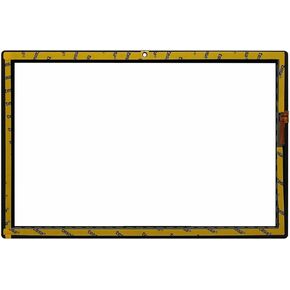 for 10.1 inch Vortex BTAB10 BTAB 10 Touch Screen Panel Digitizer Front Panel Glass kit | High Sensitivity Replacement Touchscreen
KWD 8.500
for 10.1 inch Vortex BTAB10 BTAB 10 Touch Screen Panel Digitizer Front Panel Glass kit | High Sensitivity Replacement Touchscreen
KWD 8.500
 9.7" for Autel MaxiSys MS908 MS908S MS908 Pro MY908 Touch Screen Panel Digitizer Front Panel Glass kit | High Sensitivity Replacement Touchscreen
KWD 16.500
9.7" for Autel MaxiSys MS908 MS908S MS908 Pro MY908 Touch Screen Panel Digitizer Front Panel Glass kit | High Sensitivity Replacement Touchscreen
KWD 16.500