- Shopping, made easy.
- /
- Get the app!
【Specifications】
Compatible models: All-New Paperwhite and Colorsoft Signature Edition. Please check the model of your device before purchasing.
Set contents:
LCD screen protective glass x 2
Wet cotton wipes x 2
Cleaning cloth × 2
Dust removal stickers x 2
*Package design, etc. are subject to change without prior notice. Thank you for your understanding.
【Questions】
Please do the pasting work in a dust-free place such as indoors. It is recommended that you turn off the air conditioner or fan because dust is easy to fly in windy areas. Don't forget to roll up your sleeves to prevent clothing fibers from sticking!
Before applying the film, use a wet cotton cloth and dust removal stickers to thoroughly remove dirt and dust on the smartphone screen.
What should I do if bubbles and floating flowers appear on the glass film?
Answer: There may be some bubbles, but you can squeeze them out little by little with a card or your hands to remove them. If the bubbles still cannot be squeezed out, peel off the glass film and reapply it. When reapplying, it is important to peel off the entire film instead of just a part of it. To avoid lifting when reapplying, be careful not to touch the adhesive surface of the film when peeling it off.
Note: Please read the instruction manual carefully before installation.
[Product Warranty]:
If you have any questions, please contact us and we will respond in time. We will do our best to satisfy our customers. In the event of product replacement, we can provide replacement products or refunds based on the details of your inquiry. Please buy with confidence.
How to contact us: Please feel free to contact us through ""Account Service"" → ""Order Record"" → ""Seller"" → ""Ask a Question"" in Account Service.
 kwmobile Neoprene e-Reader Pouch Size 6,8-7" eReader - Universal eBook Sleeve Case with Zipper, Wrist Strap - Blue/Grey/Black
KWD 8.500
kwmobile Neoprene e-Reader Pouch Size 6,8-7" eReader - Universal eBook Sleeve Case with Zipper, Wrist Strap - Blue/Grey/Black
KWD 8.500
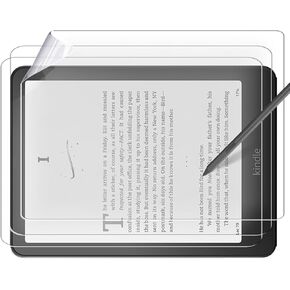 (3 Pack) Screen Protector for All-New Kindl-e Paperwhite And Kindl-e Colorsoft Signature Edition ,NOUKAJU Paper Film for 2024 Kindl-e Paperwhite (12th Generation) 7 inch ,Anti Glare,Anti-Fingerprint,High Light Transmittance
KWD 6.500
(3 Pack) Screen Protector for All-New Kindl-e Paperwhite And Kindl-e Colorsoft Signature Edition ,NOUKAJU Paper Film for 2024 Kindl-e Paperwhite (12th Generation) 7 inch ,Anti Glare,Anti-Fingerprint,High Light Transmittance
KWD 6.500
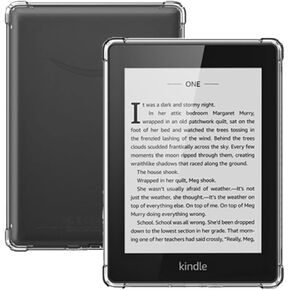 for All-New Amazon Kindle Paperwhite and Kindle Colorsoft Signature Edition Case Cover,NOUKAJU Case for 7 inch Kindle Paperwhite (12th Generation) 2024,TPU,Drop-Resistant,Anti-Scratch (Clear)
KWD 7
for All-New Amazon Kindle Paperwhite and Kindle Colorsoft Signature Edition Case Cover,NOUKAJU Case for 7 inch Kindle Paperwhite (12th Generation) 2024,TPU,Drop-Resistant,Anti-Scratch (Clear)
KWD 7
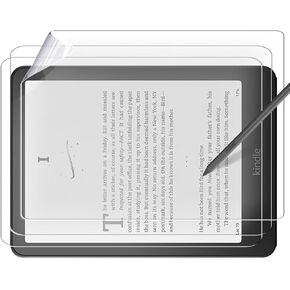 -36%
(3 Pack) Paper Screen Protector For All-New Amazon Kindle Paperwhite And Kindle Colorsoft Signature Edition ,NOUKAJU Paper Film for 2024 Kindle Paperwhite (12th Generation) 7 inch ,Anti-Glare,Anti-Fingerprint,High Light Transmittance
KWD 4.500
-36%
(3 Pack) Paper Screen Protector For All-New Amazon Kindle Paperwhite And Kindle Colorsoft Signature Edition ,NOUKAJU Paper Film for 2024 Kindle Paperwhite (12th Generation) 7 inch ,Anti-Glare,Anti-Fingerprint,High Light Transmittance
KWD 4.500