- Shopping, made easy.
- /
- Get the app!
Specification
Item Type: Printer Print Head
Material: ABS
Model: Qy6-0086
Function: For Printer Color Printing
Compatible For iX6840, for iX6850 Series,for Pixma MX720, for MX721, for MX722, for MX725, for Pixma MX920, for MX922, for MX924, for MX925, for MX926, for MX927
Instructions:
1. Press and hold the "for Windows" and for "X" keys on the keyboard at the same time to find the Control Panel.
2. Then select View Devices and Printers.
3. Select "Advanced Printer Settings" to search for connected and available printers.
4. Then click "The printer I want is not in the list".
5. Manually add local printers.
6. Select "Use existing port".
7. Select the "Manufacturer" and "Printer Model" of the printer.
8. Select "Replace current driver".
9. Enter the "Printer Name".
10. Choose whether to share the printer.
11. Click "Print Test Page" to test whether it is normal, and click "Finish".
Package List
1 x Printer Print Head
Note
The print head needs to be wiped dry before use.
B200 fault code solution: B200 error problem is caused by the ink truck is stuck or the ink truck is not reset in time.
Solution
1. Remove the ink cartridge and reinstall it, then restart the computer and printer.
2. If this fault often occurs, the ink supply line should be checked, and lubricating oil can also be added to the slide bar of the car.
3. Manually reset the ink car ① open the boot cover ② push the ink cartridge to the right ③ Shut down the cover ④ Turn off the power ⑤ turn on the power ⑥ Boot cover ⑦ Observe whether the ink cartridge slides to the right automatically. ⑧ When the ink cartridge slides, use your hand to push the ink to the right edge again. The is complete.

 -32%
SHEENGO 63XL Black Ink Cartridge Replacement for HP 63 Works with DeskJet 1112, 2100 Series, 3600 Envy 4500 OfficeJet 3800 4600 5200 Series F6U62AN, 2 Pack
KWD 12.500
-32%
SHEENGO 63XL Black Ink Cartridge Replacement for HP 63 Works with DeskJet 1112, 2100 Series, 3600 Envy 4500 OfficeJet 3800 4600 5200 Series F6U62AN, 2 Pack
KWD 12.500
 -20%
62XL Black Remanufactured Ink Cartridge Replacement for HP Ink 62 HP62 XL HP62XL to Envy 5540 5542 5545 5640 5642 5660 5664 5665 7640 7645 8000 OfficeJet 200 250 5740 5742 5743 5745 8040 8045 Printer
KWD 16.500
-20%
62XL Black Remanufactured Ink Cartridge Replacement for HP Ink 62 HP62 XL HP62XL to Envy 5540 5542 5545 5640 5642 5660 5664 5665 7640 7645 8000 OfficeJet 200 250 5740 5742 5743 5745 8040 8045 Printer
KWD 16.500
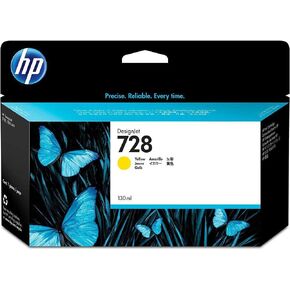 HP 728 Yellow 130-ml Genuine Ink Cartridge (F9J65A) for DesignJet T830 MFP & T730 Large Format Plotter Printers
KWD 46.500
HP 728 Yellow 130-ml Genuine Ink Cartridge (F9J65A) for DesignJet T830 MFP & T730 Large Format Plotter Printers
KWD 46.500
 GI-26 Ink Refill Bottles Replacement for Canon GI26 Ink Bottles GI26 26 for Canon MAXIFY GX7021 Black Ink Refill GX4020 Printer Ink Refill GX3020 GX5020 GX6020 GX7020 GX6021 Megatank Printer
KWD 10
GI-26 Ink Refill Bottles Replacement for Canon GI26 Ink Bottles GI26 26 for Canon MAXIFY GX7021 Black Ink Refill GX4020 Printer Ink Refill GX3020 GX5020 GX6020 GX7020 GX6021 Megatank Printer
KWD 10